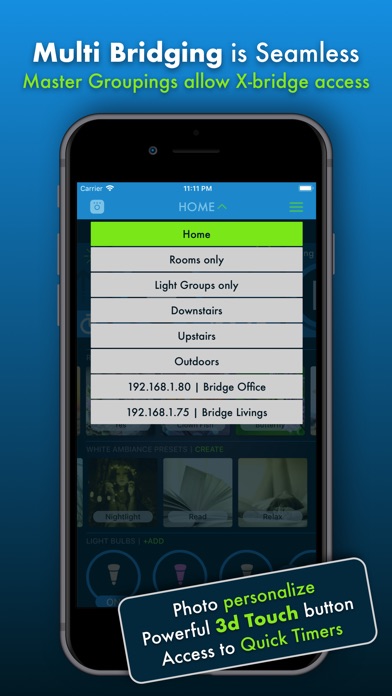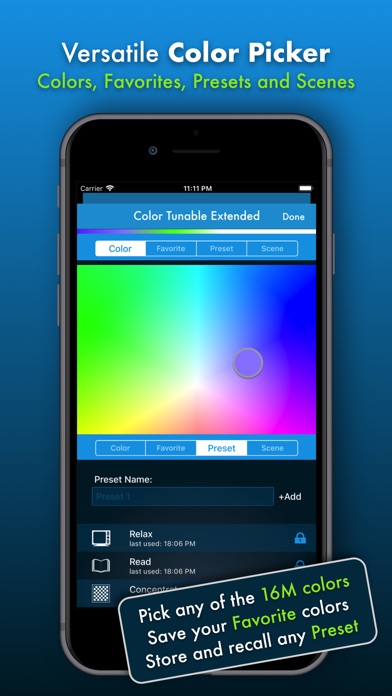LIMITED TIME OFFER: Download for FREE now
Ease of navigation and control, ALL in ONE
You ain’t seen nothing yet. It’s all about making your experience seamless navigating your Philips Hue lights. We don’t like going back and forth in many list views. That’s why in our app we have created an all in one view where we bring all key elements together. You can easily swipe your Rooms from left to right. Flick a Room, quickly set a timer, schedule an alarm, change your Hue lights using scenes or white ambiance preset scenes and easily change the setup of a Room. We love, We Hue. Enjoy
Drop that MASTER GROUP
It all starts with the Room or Group in mind. From your Room, you can control, pick a color, select scenes, quickly set white ambiance scenes, create your own, change lights or quickly set any of the routines. Use the brightness dial to adjust the atmosphere of the Room. Rooms are connected to a master grouping like “Downstairs”. Drop down the menu at the top and make your selection. Rooms are automatically filtered
MULTIPLE BRIDGEs
The We Hue app seamlessly integrates multiple Philips Hue bridges. You wouldn’t even know when using the app you had more than one. Remove or add a new bridge at any time
Cool features: FLICK that SWITCH
You like flicking the switch “old style”. Just SWIPE the Room or Group up or down. Swiping the Room button will turn your lights ON or OFF. Switching your Philips Hue lights was never so much fun
PICK that COLOR
Tap within the circle of a Room or Light to open a versatile Color Picker. Within you can change the color of your Hue lights, change color temperatures, use color favorites, create presets and have access to a collection of beautiful scenes. Preset scenes are powerful and allow you to manage and keep your own created scenes for later
WAKE UP Hue Lights
In need for comprehensive scheduling of your Hue Lights? Tap the Timer Icon to access a broad selection of Routines. Ranging from quick timers, you might want to turn off lights in your living space after a short while going to bed, to more advanced scheduling options like Wake Up allowing your bedroom to be lit with your Hue Lights gradually fading-in giving a good start to any day
PERSONALIZE
We love to add that personal touch throughout our app. Tap the camera and selected a Photo from your collection. Take a picture of your living room for easy reference or add a picture of your family members to easily identify a bedroom. Enjoy
POWERFUL Master Button
A Master Button was never this powerful. Use the button to quickly turn your lights in the selected Master Grouping on or off. Press it harder and with 3D Touch you’ll get access to some quick links with which you can control all Philips Hue lights across your Home
SWIPE that Resource List
Quickly manage your Philips Hue resources. You can Add new resources, Delete existing ones, and Change their settings. Use the + symbol top-right to add a new resource to one of your Philips Hue bridges. SWIPE left or right to remove or change settings
WHAT’s REQUIRED?
We Hue works will all bridges square or round. We Hue requires iOS 10.0 or later and users can control Philips Hue from their iPhone